
(E-LEARNING)

(WEBINAR)

adobeconnect
Video web conferencing software for electronic education (virtual class) is a complete, fast and convenient solution, and it can be accessed anytime and anywhere. (with the possibility of downloading the recorded session or broadcasting online)
Adobe® Connect ™ software helps for comprehensive and cheap training with the possibility of participation of maximum attendees online and to achieve optimal and productive results.
Unique features and facilities of adobe connect software:
Sending and receiving voice, image and text messages in the web seminar
The possibility of connecting to the meeting with minimum speed from home or office
WhiteBoad advanced whiteboard utilities
Display all types of files SWF, PPT, JPG, PDF and…
Can be written on the Adobe whiteboard with light pen and tablet technology
The possibility of holding polls (voting and displaying the results as a graph)
The possibility of leveling and applying more control than video conferencing
Locking the session and preventing other users from entering the conference
The possibility of recording sessions and reusing them (online)
The possibility of changing the arrangement of equipment in an online class (Web Meet)
The possibility of remote control (Remote Control) of users’ desktops
View the list of users present in the video conference system
Possibility to download recorded content
The possibility of asking and answering privately and publicly
The possibility of group registration in online meetings through an Excel file
Ability to share video and download MP3 &…
Sending private messages between IT manager and network users
The possibility of participating in WebConferece through a tablet
The possibility of viewing the entire page of users (Desktop Sharing) and……
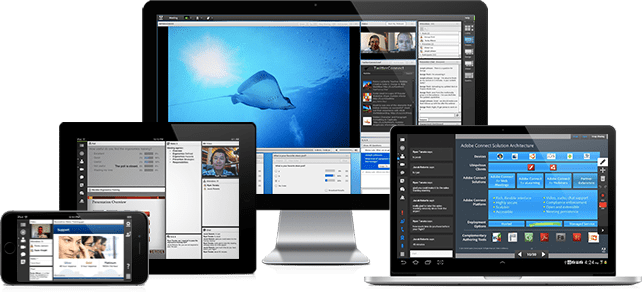

The world’s most powerful web conference system (virtual meetings) instead of video conference
As the speed of the home network (internet/intranet) increases, the video conferencing system is gradually replaced by the web conferencing system. In the web conference, there is no need for expensive hardware equipment, dedicated IP for users, high bandwidth and limitation of participants. These advantages have made web conferencing find its place in the industry of reports, webinars and video meetings.
Pay attention that there are different methods to create a web conference network (Web Meetings). Many software have been introduced to the market so far. But there are a few of these softwares that establish communications well and with high quality and optimally. In Adobe software, communication is done in the form of encrypted data, which is sent to the destination through the network (Internet/Intranet) after being compressed. This data is set in an optimal way that the communication speed is set based on the speed of the user. Therefore, it requires less speed than hardware conferences. Also, the feature of its web conference makes the hands of programmers open for completing and synchronizing with other offered virtual education (eLearning) software in the market. Adobe Connect software, in addition to audio and video communication, is capable of providing various facilities (film showing, whiteboard, chat, file sharing, remote control, etc.) for holding electronic meetings (webinar), web conference, virtual classroom. ), seminars, training workshops, consulting, marketing, etc., in this process, we benefit by reducing travel costs and saving time.
Online Class Online Room
Excellent quality of audio and video transmission with a widescreen (16:9) widescreen, easy learning in full security, facilitation of connections without IP, Valid, the possibility of full Persianization of menus, without the need for high speeds
Online class with Adobe Connect video web conference software
Adobe Connect web conference software is considered the most powerful platform in the world and is used to hold online meetings, webinars and electronic training (virtual class) and in fact its mission is to end the crisis of fast, easy and low communication. It is cost effective and it is a suitable solution for every university, school and organization, with this software you can easily record all online classes and meetings and provide users with the possibility to download it at any time or view it online. ) to them.
Webinar conference
Adobe® Connect ™ software helps to provide comprehensive and cheap training with the possibility of participation of maximum participants online and to achieve optimal and productive results.
eLearning
Video web conference software for e-learning (virtual) is a complete, fast and convenient solution, and it can be accessed at any time and any place (with the possibility of downloading the recorded session or broadcasting it online).
Web Meetings
With Adobe Connect, you are more than expected in meetings, because you are able to share the screen on almost any device, and you can meet colleagues, partners and customers much more effectively.
Technical specifications required for a dedicated server
Server system requirements: Adobe Connect 9.2.2.7
windows
Microsoft Windows Server® 2008 R2
Database
Microsoft SQL Server 2008 SP3, 2008 R2
Hardware requirements
3GHz dual-core Intel Xeon® processor (2GHz quad-core Intel Xeon or faster recommended)
8GB of RAM (16GB recommended)
2GB of available hard-disk space for Adobe Connect Enterprise installation, 150GB of
available hard-disk space for content storage; disk space requirements will increase as
more content is stored
NTFS file system
Note that your needs will vary depending on deployment size and usage.
Shared storage requirements
Disk specs: 10,000–15,000 RPM — fiber Channel preferred
Network link: TCP/IP — 1GigE I/O throughput or better
Controller: Dual controllers with Active/Active multi-path capability
Protocol: CIFS or equivalent
For deploying Adobe Connect Server with network attached storage or storage area
networks, the above specifications are recommended.
Note that your needs will vary depending on deployment size and usage.
Network requirements
100Mbps Ethernet (1Gbps recommended)
Port requirements
1935 (RTMP), 80 or other HTTP port, 443 if SSL is enabled; 25 for SMTP (optional); 1433
for external database (optional)
