Advantages of using the language laboratory system
Display the teacher’s monitor
- Show the professor’s monitor or a selected student to other students
- Simultaneous audio and video streaming online
- Display lesson content using a smart pen
Online control and monitoring of students’ step-by-step progress
- Student computer monitor and sound control
- Monitoring the student’s monitor and voice
- Supervision of various computer audio sources of students
- Close the USB port of students’ computers
- Internet control of students and their activities in the internet browser
Printer management
- Ability to control the printer by the teacher
- The maximum number of pages of each print can be determined by the teacher
- Checking the status of current and previous print details
- Login remotely
- The ability to log in on students’ computers remotely



Helping students and fully controlling their computer
- Locking the students’ keyboard and mouse and turning their monitor screen black
- Requesting help from students to the professor and placing them in the list in the
- order of the request time
- Information about the student’s request for help and help him in any way
Remote assistance by items available in the language laboratory
- Remote control of students’ computers and step-by-step assistance to them along with
- two-way communication and the possibility of using two mice by the teacher and
- student at the same time.
Computer program control of students
- Control of all programs that are being implemented by students
Grouping the class into different groups
- talk two by two; Random two-by-two talk and group conference
- Online text and voice conversation with live recording
- Consider different assignments for different groups of students
- Ability to make changes in any group at any time
- The possibility of taking possession of group training materials during teaching
Two-way talk
- Private and two-way conversation between the professor and each student
call
- The possibility of allowing students to communicate with their other classmates when the professor is also able to control and record their conversations.
Distribution and collection of assignments: (file transfer)
- Send or receive files from students’ computers
- Send file and receive and report its sending
- Ability to transfer files in groups
Setting up curricula and recording lessons in the language lab software:
lesson reminder
- The ability to set the schedule of student tasks and teaching resources for ease of education
- Monitor lesson progress online
Reminder message for the teacher to remind about the training program
Lesson recording
- Recording the teacher’s image and voice by students for later study and review at home
- Students will never miss any time taught
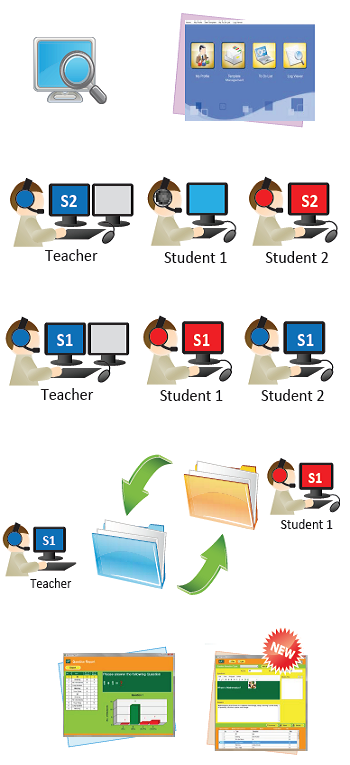
Conducting a comprehensive test by the professor in an easy way:
Question corrector
- Ability to prepare questions in six different models including multiple choice test; filling the empty space; wrong and right; comparative question; Sorting and extended questions
- ability to create multimedia questions; including text; Picture; Audio and video
- Encryption capability to maintain the question bank
Exam management:
- Dividing students into different groups and announcing their results in the same group
- Collect answers automatically and manually
- Distribution of questions to selected students by a simple click
Automatic scoring and reporting
- Automatic scoring and preparation of results immediately
- ability to report summary of class results; A student and a specific question
- The exam report can be created automatically and displayed in Excel and Word file formats.
- A test sheet (with or without answers) can be created and used for students to review or save

Live broadcasting of video resources to increase educational efficiency and learning in education and learning in education by advanced language laboratory system
AV LIVE
- Download and play educational videos from various analog video sources such as: Visualizer-CAM-DV-VHSTV-DVD
- Support for USB or PCI image receiving devices
XPLAYER
- The ability to play educational videos from different sources simultaneously in 9 different educational groups
- Playing the student’s project for the whole class
- Support for playing movies in DVD format
High performance
- Wide monitor support
- Choose the desired language to run the program (multilingual)
Control of all external equipment
Control of all external equipment of the system by the software: from this software
(AV-Control panel) All audio and video equipment used such as: VCD-TAPE RECORDER-VHS-VISULAIZER-DVD and satellite etc. are simply controlled by mouse and there is no need to use multiple remote controls.


Preparing educational materials with the fastest method
- Preparation of educational programs
- Zoomable image
- Audio and video markup management
- Distribution of educational materials at any point of marked content
- Control in the matter of playing clips of educational films, TV programs, playing AV
- sources, playing webcams and any other multimedia files that are desired.
- Course assignments, multimedia assignments, repetitive exercises, exercise titles and
- markup in project files to manage educational materials.
Implementation of programs uniformly
Online training
- Online recording of sound and video playing in the classroom
- Synchronous exchange of text, sound and image between professor and students
Learning teaching resources
- Training courses can be provided with pre-recorded course materials
- Compatibility with most video and audio formats such as:
Audio:MP3,WMA,WAV,FLAC,ETC
Vidio:AVI,MPG,MKV,WMV,VOB,M4V,ETC
Speed control
- Ability to play with speed control
Interactive language practice
- Listening to the teacher’s voice or educational videos and repeating it and recording the students’ voices by himself
- Matching pronunciations between the original voice (teacher or educational video) and the student’s voice
- An advanced optional guide to guide the student to record his voice
- Marking by the student on the CD or audio and cataloging the educational materials
- Students can repeat and practice a certain segment or part or sentence many times
- The recovery of students’ recorded materials was done by the professor for homework


Tests and exams
Question section
- Three different question design models can be used; Single-choice-multiple-choice voice recording
- Designing multimedia questions in a completely easy way using: photos, sound and video
- Simultaneous control and monitoring of the exam process
- Collection of test papers and answers manually or automatically
- instant exam results; Automatic grading or manual grading
- Except the graphic report of the exam that can be exported in different formats (Word-Excle-PDFCSD-ETC)
Individual learning with the help of language laboratory software
- Students can continue their exercises individually after class.
- Lessons can be recorded in MP3 and MAV formats
- Listening to the voice and video of the teacher and the educational files and voicing by the student on them and reaching the desired normal pronunciation by using the graph of the voice of the teacher and the student
